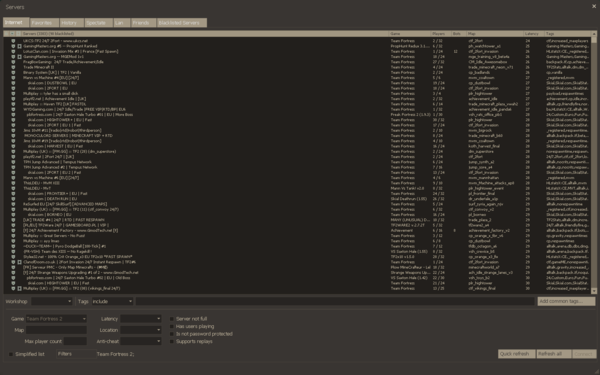Difference between revisions of "Server Browser/zh-hans"
m |
m (imp) |
||
| (6 intermediate revisions by one other user not shown) | |||
| Line 1: | Line 1: | ||
| − | {{DISPLAYTITLE: | + | {{DISPLAYTITLE:服务器浏览器}} |
| − | |||
[[File:Steam Server Browser.png|right|600px|thumb|《军团要塞2》中的社区服务器浏览器(注:该截图来自2015年的版本)。]] | [[File:Steam Server Browser.png|right|600px|thumb|《军团要塞2》中的社区服务器浏览器(注:该截图来自2015年的版本)。]] | ||
[[Steam/zh-hans|Steam]]游戏内置的'''社区服务器浏览器'''能让玩家从一系列可用服务器内选择他们喜欢的地图/游戏模式,后续还添加了很多其他能优化搜索效率的过滤器。 | [[Steam/zh-hans|Steam]]游戏内置的'''社区服务器浏览器'''能让玩家从一系列可用服务器内选择他们喜欢的地图/游戏模式,后续还添加了很多其他能优化搜索效率的过滤器。 | ||
| − | == | + | ==顶层选项栏== |
===互联网 === | ===互联网 === | ||
生成一个由互联网上可用服务器组成的列表。不符合过滤器要求的服务器会被暂时省略。该列表只会在点击“快速刷新”或“全部刷新”后生成。服务器一般选项会显示在服务器旁。 | 生成一个由互联网上可用服务器组成的列表。不符合过滤器要求的服务器会被暂时省略。该列表只会在点击“快速刷新”或“全部刷新”后生成。服务器一般选项会显示在服务器旁。 | ||
| Line 24: | Line 23: | ||
玩家好友目前所在的服务器。服务器一般选项会显示在服务器旁。 | 玩家好友目前所在的服务器。服务器一般选项会显示在服务器旁。 | ||
| − | === 服务器黑名单=== | + | === 服务器黑名单 === |
该列表中的服务器不会出现在你的社区服务器浏览器中。玩家可以通过右键点击一个服务器并选择”添加到黑名单“选项设置黑名单。在服务器主页面服务器数量右边会显示你所加入黑名单的服务器数量。玩家还是可以加入被添加到黑名单的服务器。只有服务器名称和加入黑名单时间会被显示。 | 该列表中的服务器不会出现在你的社区服务器浏览器中。玩家可以通过右键点击一个服务器并选择”添加到黑名单“选项设置黑名单。在服务器主页面服务器数量右边会显示你所加入黑名单的服务器数量。玩家还是可以加入被添加到黑名单的服务器。只有服务器名称和加入黑名单时间会被显示。 | ||
在该界面的底部只会显示三个选项。 | 在该界面的底部只会显示三个选项。 | ||
| − | * | + | *“从文件导入服务器”会唤起一个文件浏览器栏,你可以在此选择有想加入黑名单的服务器IP列表的txt文件来导入黑名单。 |
| − | * | + | *“添加当前服务器”会将当前连接的服务器加入到黑名单中。 |
| − | * | + | *“添加服务器”输入想加入黑名单的服务器IP即可。 |
| − | == | + | == 浏览器主窗口 == |
服务器窗口顶部有一个栏,可以设置该栏以按字母、数字和图标选择服务器。 | 服务器窗口顶部有一个栏,可以设置该栏以按字母、数字和图标选择服务器。 | ||
| − | === 密码设置=== | + | === 密码设置 === |
需要输入密码进入的服务器左侧会有一个金色的小锁图标。 | 需要输入密码进入的服务器左侧会有一个金色的小锁图标。 | ||
| − | === VAC反作弊=== | + | === VAC反作弊 === |
有使用[[VAC/zh-hans|VAC反作弊]]的服务器会在左侧显示一个盾状图标。但是这不会保证在服务器中没有[[Wikipedia:Cheating in online games|作弊玩家]],但是可以作为在本服务器内被检测到作弊会直接封禁Steam账号的标志。 | 有使用[[VAC/zh-hans|VAC反作弊]]的服务器会在左侧显示一个盾状图标。但是这不会保证在服务器中没有[[Wikipedia:Cheating in online games|作弊玩家]],但是可以作为在本服务器内被检测到作弊会直接封禁Steam账号的标志。 | ||
| Line 76: | Line 75: | ||
*allcrits - 在该服务器上只有爆击。 | *allcrits - 在该服务器上只有爆击。 | ||
| − | == | + | ==底层设置栏== |
这里是一些用于过滤到一系列相似服务器的过滤器。. | 这里是一些用于过滤到一系列相似服务器的过滤器。. | ||
| Line 83: | Line 82: | ||
=== 标签 === | === 标签 === | ||
| − | + | 在此栏中输入关键词或“标签”可让玩家搜索有特定功能的服务器。第一个栏可以选择为“包括”和“不包括”旁边栏中的标签。中间的栏是供玩家输入他们想要搜索的标签的,如果想搜索多个标签可以在标签之间用一个半角的逗号<tt>,</tt> 分隔开。最右边的栏是“添加常用标签...”,点击会显示一个常用标签名单。 | |
=== 游戏 === | === 游戏 === | ||
| − | + | 该选项呈灰色且不可更改,搜索项只能是''Team Fortress 2''。 | |
=== 地图 === | === 地图 === | ||
| − | + | 允许玩家输入他们想玩的地图名称,同时也支持搜索地图前缀名。输入后浏览器会过滤掉没有对应名称地图的服务器。 | |
{{clr}} | {{clr}} | ||
=== 最大玩家数 === | === 最大玩家数 === | ||
| − | + | 允许玩家过滤服务器的玩家总数的最大值。如将该数字设置为 24 将从列表中清除服务器中有 25 个或更多玩家数的服务器。 | |
=== 简化列表 === | === 简化列表 === | ||
| − | + | 一个可勾选的小框,选中后会将服务器列表变为图片和服务器组的形式,会基于过滤器显示符合条件的服务器。 | |
[[File:Simplified Server List.png|left|500px]] | [[File:Simplified Server List.png|left|500px]] | ||
{{clr}} | {{clr}} | ||
| − | === | + | === 延迟 === |
| − | + | 收到服务器回复所需的时间。输入后会过滤掉高于输入值延迟的服务器。 | |
=== 区域 === | === 区域 === | ||
| − | + | 可以选择特定区域的服务器。 | |
| − | + | 可选项有: | |
| − | *'''< | + | *'''<所有>''':显示全部区域的服务器,选择后该选项会变空白。 |
| − | *''' | + | *'''美国 - 东部''':显示美国东部的服务器。 |
| − | *''' | + | *'''美国 - 西部''':显示美国西部的服务器。 |
| − | *''' | + | *'''南美''':包括阿根廷、巴西、智利、哥伦比亚、厄瓜多尔、巴拉圭、秘鲁、乌拉圭、委内瑞拉和其他南美国家。 |
| − | *''' | + | *'''欧洲''':包括英国、法国、挪威、德国、西班牙、俄罗斯和其他欧洲国家。 |
| − | *''' | + | *'''亚洲''': 包括中国(包括台湾,香港地区)、日本、韩国和其他国家/地区。 |
| − | *''' | + | *'''澳大利亚''':包括澳大利亚,新西兰和其他大洋洲国家。 |
| − | *''' | + | *'''中东''':包括伊拉克、以色列、沙特阿拉伯、科威特、伊朗和中东其他国家/地区。 |
| − | *''' | + | *'''非洲''':包括非洲的五十多个国家。 |
=== 反作弊 === | === 反作弊 === | ||
| − | + | 选择没有[[Wikipedia:Valve_Anti-Cheat |VAC反作弊]]的服务器。 | |
=== 服务器未满 === | === 服务器未满 === | ||
| − | + | 当选中时,会过滤掉满人的服务器。 | |
===已经有玩家在游戏=== | ===已经有玩家在游戏=== | ||
| − | + | 当选中时,会过滤掉没人的服务器。 | |
===没有密码保护 === | ===没有密码保护 === | ||
| − | + | 当选中时,会过滤掉需要密码的服务器。 | |
=== 过滤器 === | === 过滤器 === | ||
| − | + | 过滤器按钮可以显示或隐藏服务器过滤项。包括最大玩家数,密码保护,VAC反作弊,服务器已满,已经有玩家在游戏,地图和标签。 | |
=== 全部刷新 === | === 全部刷新 === | ||
| − | + | 完全刷新列表,更新全部数据。 | |
=== 快速/停止刷新 === | === 快速/停止刷新 === | ||
| − | + | 只刷新目前显示的服务器数据。 | |
=== 连接 === | === 连接 === | ||
| − | + | 连接到所选服务器;如果服务器已满则会显示”服务器信息“栏。 | |
== {{common string|Update history}} == | == {{common string|Update history}} == | ||
{{update history|1= | {{update history|1= | ||
'''{{Patch name|10|5|2007}}''' | '''{{Patch name|10|5|2007}}''' | ||
| − | * | + | * 修复了浏览器中的一些行和列挤在一起的问题。 |
'''{{Patch name|2|28|2008}}''' | '''{{Patch name|2|28|2008}}''' | ||
| − | * | + | * 为社区服务器浏览器添加了“自定义”选项。 |
| − | ** | + | ** 服务器现在可以设定其玩法和自定义规则。 |
| − | ** | + | ** 玩家可以使用标签过滤来查找有他们想要玩的自定义规则的服务器。 |
| − | ** | + | ** 为想开设自定义模式的服务器提供了支持:添加了 Disable critical hits (tf_weapon_criticals),eliminate respawn times(mp_disable_respawn_times)以及将服务器最大玩家数升到24。 |
'''{{Patch name|2|29|2008}}''' | '''{{Patch name|2|29|2008}}''' | ||
| − | * | + | * 修复了互联网和自定义选项不会正常显示且会来回移动的问题。 |
'''{{Patch name|3|6|2008}}''' | '''{{Patch name|3|6|2008}}''' | ||
| − | * | + | * 将sv_alltalk从convar列表中移除,以消除其对服务器标签的影响。 |
| − | * | + | * 更新了“点击这里来获得自定义服务器的更多信息”按钮的URL。 |
| − | * | + | * 修复了互联网和自定义选项不会正常显示且会来回移动的问题。 |
| − | * | + | * 修复了有自定义标签的服务器上的SourceTV不会出现在观察分类中的漏洞。 |
| − | * | + | * 修复了服务器最大玩家数小于等于24的服务器开启SourceTV后会显示“增加玩家最大上限”标签的漏洞。 |
'''{{Patch name|3|20|2008}}''' | '''{{Patch name|3|20|2008}}''' | ||
| − | * | + | * 将地图名的下划线替换为空格显示,如cp_gravel_pit现在会显示为“GRAVEL PIT”。 |
'''{{Patch name|4|1|2008}}''' | '''{{Patch name|4|1|2008}}''' | ||
| − | * | + | * 在浏览器第一次打开时添加了自定义选项过滤器。 |
'''{{Patch name|1|12|2009}}''' | '''{{Patch name|1|12|2009}}''' | ||
| − | * | + | * 为服务器浏览器添加了一个快速列表的功能。 |
'''{{Patch name|5|21|2009}}''' | '''{{Patch name|5|21|2009}}''' | ||
| − | * | + | * 将地图名称的“Final”移除出预览名称。 |
'''{{patch name|1|6|2010}}''' | '''{{patch name|1|6|2010}}''' | ||
| − | * | + | * 在客户端添加了一个[[server/zh-hans|服务器]]黑名单列表。 |
| − | ** | + | ** 可以用来将特定服务器添加到黑名单,也可以将整个IP添加到黑名单以及某种有特殊标签的服务器也可以。 |
| − | ** | + | ** 黑名单将以txt文件的形式存储,同时也支持从外部导入黑名单来分享黑名单(文件位置cfg\server_blacklist.txt)。 |
'''{{Patch name|5|27|2010}}''' | '''{{Patch name|5|27|2010}}''' | ||
| − | * | + | * 修复了一个与在游玩游戏时打开了服务器浏览器有关的崩溃问题。 |
'''{{Patch name|6|26|2010}}''' | '''{{Patch name|6|26|2010}}''' | ||
| − | * {{Undocumented}} | + | * {{Undocumented}} 添加新过滤项: “最大玩家数”。 |
| − | * {{Undocumented}} | + | * {{Undocumented}} 添加新选项 “简化列表”。 |
'''{{Patch name|7|21|2010}}''' | '''{{Patch name|7|21|2010}}''' | ||
| − | * | + | * 修复了服务器浏览器不会正常保存过滤项的问题。 |
'''{{Patch name|10|6|2010}}''' | '''{{Patch name|10|6|2010}}''' | ||
| − | * | + | * 服务器浏览器现在默认以延迟排序。 |
'''{{patch name|11|10|2010}}''' | '''{{patch name|11|10|2010}}''' | ||
| − | * | + | * 更新了服务器浏览器的本地文件 |
'''{{patch name|1|24|2011}}''' | '''{{patch name|1|24|2011}}''' | ||
| − | * | + | * 补上了{{map link|5Gorge}}缺失的服务器浏览器材质。 |
'''{{patch name|6|27|2011}}''' | '''{{patch name|6|27|2011}}''' | ||
| − | * | + | * 修复了服务器浏览器在选择全部区域服务器时不会显示全部区域服务器的问题。 |
'''{{patch name|8|15|2011}} #1''' | '''{{patch name|8|15|2011}} #1''' | ||
| − | * | + | * 修复了在封禁玩家时会在游戏中创建“僵尸玩家”,使在列表上的玩家数不正确的问题。 |
'''{{patch name|1|26|2012}}''' | '''{{patch name|1|26|2012}}''' | ||
| − | * | + | * 更改了[[bot/zh-hans|人机玩家]]在服务器浏览器显示的方式:现在人机列在玩家列旁边且一直可见。人机玩家数量现在不再独立于服务器玩家数量。<ref "serverbrowser">该改动导致了了一个漏洞,该漏洞会移动服务器浏览器图标,最明显的是将[[replay/zh-hans|回放]]图标替换为密码图标。</ref> |
'''{{patch name|1|27|2012}}''' | '''{{patch name|1|27|2012}}''' | ||
| − | * | + | * 修复了[[Replay/zh-hans|回放]]图标的漏洞。 |
'''{{patch name|8|17|2012}} #1''' | '''{{patch name|8|17|2012}} #1''' | ||
| − | * | + | * 更新了匹配用ConVar <code>tf_mm_strict</code> 。 |
| − | ** | + | ** 将该值设为2会将服务器从浏览器中隐藏但是仍允许直接连接。 |
'''{{patch name|8|17|2012}} #2''' | '''{{patch name|8|17|2012}} #2''' | ||
| − | * | + | * 修复了进入失败的玩家会留一名“僵尸玩家”占服务器位置的漏洞。 |
'''{{patch name|8|21|2012}}''' | '''{{patch name|8|21|2012}}''' | ||
| − | * | + | * 修复了服务器浏览器会在玩[[Mann vs. Machine (game mode)/zh-hans|MvM]]模式的服务器上显示错误玩家数的漏洞。 |
'''{{patch name|8|23|2012}}''' | '''{{patch name|8|23|2012}}''' | ||
| − | * | + | * 服务器浏览器现在会将MVM任务名显示在地图栏中(例如:mvm_mannworks_advanced)。 |
'''{{Patch name|9|4|2012}}''' | '''{{Patch name|9|4|2012}}''' | ||
| − | * | + | * 修复了服务器浏览器不会正常显示人机玩家的漏洞。 |
| − | * [[Mann vs. Machine (game mode)|MvM]] | + | * [[Mann vs. Machine (game mode)/zh-hans|MvM]]模式更改: |
| − | ** | + | ** 修复了回放人机会被算作玩家的问题。 |
'''{{patch name|9|21|2012}}''' | '''{{patch name|9|21|2012}}''' | ||
| − | * | + | * 修复了服务器浏览器网络活动在选择服务器后仍继续的漏洞。 |
'''{{patch name|6|2|2015}}''' | '''{{patch name|6|2|2015}}''' | ||
| − | * {{Undocumented}} | + | * {{Undocumented}} 在社区服务器浏览器中添加了“创意工坊”过滤器。 |
}} | }} | ||
== {{common string|See also}}== | == {{common string|See also}}== | ||
| − | * [[Main menu]] | + | * [[Main menu/zh-hans|主菜单]] |
| − | * [[Servers]] | + | * [[Servers/zh-hans|服务器]] |
| − | * [[List of maps]] | + | * [[List of maps/zh-hans|地图列表]] |
| − | * [[List of game modes]] | + | * [[List of game modes/zh-hans|游戏模式列表]] |
== {{common string|References}}== | == {{common string|References}}== | ||
Latest revision as of 05:49, 22 November 2023
Steam游戏内置的社区服务器浏览器能让玩家从一系列可用服务器内选择他们喜欢的地图/游戏模式,后续还添加了很多其他能优化搜索效率的过滤器。
顶层选项栏
互联网
生成一个由互联网上可用服务器组成的列表。不符合过滤器要求的服务器会被暂时省略。该列表只会在点击“快速刷新”或“全部刷新”后生成。服务器一般选项会显示在服务器旁。
收藏夹
玩家可以将特定的服务器加入至“收藏夹”中,右键点击服务器名称并选择“添加到收藏夹中”即可。如果服务器被移除出收藏夹或暂时无法连接则不会显示在收藏夹中。服务器一般选项会显示在服务器旁。
历史记录
一个记载了历史游玩的服务器现状列表,玩家可以删除列表中的服务器,右键并选择“从历史记录移除”即可。服务器一般选项会显示在服务器旁。
观看
一般的服务器不会出现在此列表中。观看列表中的服务器都内置了Source TV。该功能能让不限量的玩家通过一个隐形的”镜头人“(可能是真人或AI操控)在低延迟下观看一场比赛。该功能一般用于竞技赛事方便玩家观看他们的比赛。玩家一般通过一个由竞技官方网站发布的IP和端口进行观看。服务器一般选项会显示在服务器旁。
局域网
寻找本地局域网的服务器。服务器一般选项会显示在服务器旁。
好友
玩家好友目前所在的服务器。服务器一般选项会显示在服务器旁。
服务器黑名单
该列表中的服务器不会出现在你的社区服务器浏览器中。玩家可以通过右键点击一个服务器并选择”添加到黑名单“选项设置黑名单。在服务器主页面服务器数量右边会显示你所加入黑名单的服务器数量。玩家还是可以加入被添加到黑名单的服务器。只有服务器名称和加入黑名单时间会被显示。
在该界面的底部只会显示三个选项。
- “从文件导入服务器”会唤起一个文件浏览器栏,你可以在此选择有想加入黑名单的服务器IP列表的txt文件来导入黑名单。
- “添加当前服务器”会将当前连接的服务器加入到黑名单中。
- “添加服务器”输入想加入黑名单的服务器IP即可。
浏览器主窗口
服务器窗口顶部有一个栏,可以设置该栏以按字母、数字和图标选择服务器。
密码设置
需要输入密码进入的服务器左侧会有一个金色的小锁图标。
VAC反作弊
有使用VAC反作弊的服务器会在左侧显示一个盾状图标。但是这不会保证在服务器中没有作弊玩家,但是可以作为在本服务器内被检测到作弊会直接封禁Steam账号的标志。
服务器名单
显示所有可用服务器名称。
游戏
显示目前正在进行的游戏。一般会显示“军团要塞2”,但是特殊的社区模式会显示别的内容,如Freeze Tag和Prop Hunt。
玩家
显示目前服务器内的玩家数量和服务器人数上限。
机器人
显示服务器内的人机玩家数量。
地图
显示目前服务器正在游玩的地图。
延迟
显示ping值,或者收到回复所需的时间,随列表更新而更新。
标签
显示服务器备注的标签。该功能用于显示部分有特殊功能的服务器,玩家可以用过滤器过滤出自己想要的标签。以下是一些常见的标签:
- cp - 该服务器主玩控制点模式。
- ctf - 该服务器主玩夺旗模式。
- Payload (或pl) - 该服务器主玩推车模式。
- plr - 该服务器主玩推车竞赛模式。
- koth - 该服务器主玩山丘之王模式。
- arena - 该服务器主玩竞技场模式。
- alltalk - 服务器内双方的语音是互通的。
- norespawntime - 在该服务器上,复活时间极短或没有复活时间设置。
- nocrits - 在该服务器上没有爆击。
- allcrits - 在该服务器上只有爆击。
底层设置栏
这里是一些用于过滤到一系列相似服务器的过滤器。.
创意工坊
显示玩家从Steam创意工坊订阅的地图或任何发布到创意工坊的地图。如果选择<全部>,则会连着一般服务器地图一起显示。
标签
在此栏中输入关键词或“标签”可让玩家搜索有特定功能的服务器。第一个栏可以选择为“包括”和“不包括”旁边栏中的标签。中间的栏是供玩家输入他们想要搜索的标签的,如果想搜索多个标签可以在标签之间用一个半角的逗号, 分隔开。最右边的栏是“添加常用标签...”,点击会显示一个常用标签名单。
游戏
该选项呈灰色且不可更改,搜索项只能是Team Fortress 2。
地图
允许玩家输入他们想玩的地图名称,同时也支持搜索地图前缀名。输入后浏览器会过滤掉没有对应名称地图的服务器。
最大玩家数
允许玩家过滤服务器的玩家总数的最大值。如将该数字设置为 24 将从列表中清除服务器中有 25 个或更多玩家数的服务器。
简化列表
一个可勾选的小框,选中后会将服务器列表变为图片和服务器组的形式,会基于过滤器显示符合条件的服务器。
延迟
收到服务器回复所需的时间。输入后会过滤掉高于输入值延迟的服务器。
区域
可以选择特定区域的服务器。
可选项有:
- <所有>:显示全部区域的服务器,选择后该选项会变空白。
- 美国 - 东部:显示美国东部的服务器。
- 美国 - 西部:显示美国西部的服务器。
- 南美:包括阿根廷、巴西、智利、哥伦比亚、厄瓜多尔、巴拉圭、秘鲁、乌拉圭、委内瑞拉和其他南美国家。
- 欧洲:包括英国、法国、挪威、德国、西班牙、俄罗斯和其他欧洲国家。
- 亚洲: 包括中国(包括台湾,香港地区)、日本、韩国和其他国家/地区。
- 澳大利亚:包括澳大利亚,新西兰和其他大洋洲国家。
- 中东:包括伊拉克、以色列、沙特阿拉伯、科威特、伊朗和中东其他国家/地区。
- 非洲:包括非洲的五十多个国家。
反作弊
选择没有VAC反作弊的服务器。
服务器未满
当选中时,会过滤掉满人的服务器。
已经有玩家在游戏
当选中时,会过滤掉没人的服务器。
没有密码保护
当选中时,会过滤掉需要密码的服务器。
过滤器
过滤器按钮可以显示或隐藏服务器过滤项。包括最大玩家数,密码保护,VAC反作弊,服务器已满,已经有玩家在游戏,地图和标签。
全部刷新
完全刷新列表,更新全部数据。
快速/停止刷新
只刷新目前显示的服务器数据。
连接
连接到所选服务器;如果服务器已满则会显示”服务器信息“栏。
更新历史
- 修复了浏览器中的一些行和列挤在一起的问题。
- 为社区服务器浏览器添加了“自定义”选项。
- 服务器现在可以设定其玩法和自定义规则。
- 玩家可以使用标签过滤来查找有他们想要玩的自定义规则的服务器。
- 为想开设自定义模式的服务器提供了支持:添加了 Disable critical hits (tf_weapon_criticals),eliminate respawn times(mp_disable_respawn_times)以及将服务器最大玩家数升到24。
- 修复了互联网和自定义选项不会正常显示且会来回移动的问题。
- 将sv_alltalk从convar列表中移除,以消除其对服务器标签的影响。
- 更新了“点击这里来获得自定义服务器的更多信息”按钮的URL。
- 修复了互联网和自定义选项不会正常显示且会来回移动的问题。
- 修复了有自定义标签的服务器上的SourceTV不会出现在观察分类中的漏洞。
- 修复了服务器最大玩家数小于等于24的服务器开启SourceTV后会显示“增加玩家最大上限”标签的漏洞。
- 将地图名的下划线替换为空格显示,如cp_gravel_pit现在会显示为“GRAVEL PIT”。
- 在浏览器第一次打开时添加了自定义选项过滤器。
- 为服务器浏览器添加了一个快速列表的功能。
- 将地图名称的“Final”移除出预览名称。
- 在客户端添加了一个服务器黑名单列表。
- 可以用来将特定服务器添加到黑名单,也可以将整个IP添加到黑名单以及某种有特殊标签的服务器也可以。
- 黑名单将以txt文件的形式存储,同时也支持从外部导入黑名单来分享黑名单(文件位置cfg\server_blacklist.txt)。
- 修复了一个与在游玩游戏时打开了服务器浏览器有关的崩溃问题。
- [未记载] 添加新过滤项: “最大玩家数”。
- [未记载] 添加新选项 “简化列表”。
- 修复了服务器浏览器不会正常保存过滤项的问题。
- 服务器浏览器现在默认以延迟排序。
- 更新了服务器浏览器的本地文件
- 补上了5Gorge缺失的服务器浏览器材质。
- 修复了服务器浏览器在选择全部区域服务器时不会显示全部区域服务器的问题。
2011年8月15日补丁 #1
- 修复了在封禁玩家时会在游戏中创建“僵尸玩家”,使在列表上的玩家数不正确的问题。
- 修复了回放图标的漏洞。
2012年8月17日补丁 #1
- 更新了匹配用ConVar
tf_mm_strict。- 将该值设为2会将服务器从浏览器中隐藏但是仍允许直接连接。
2012年8月17日补丁 #2
- 修复了进入失败的玩家会留一名“僵尸玩家”占服务器位置的漏洞。
- 修复了服务器浏览器会在玩MvM模式的服务器上显示错误玩家数的漏洞。
- 服务器浏览器现在会将MVM任务名显示在地图栏中(例如:mvm_mannworks_advanced)。
- 修复了服务器浏览器不会正常显示人机玩家的漏洞。
- MvM模式更改:
- 修复了回放人机会被算作玩家的问题。
- 修复了服务器浏览器网络活动在选择服务器后仍继续的漏洞。
- [未记载] 在社区服务器浏览器中添加了“创意工坊”过滤器。