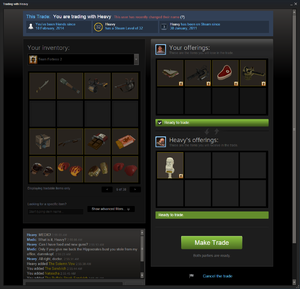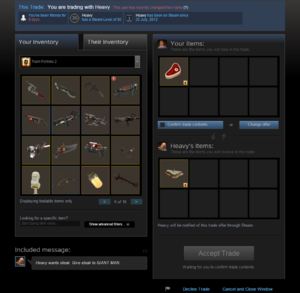Difference between revisions of "Trading/zh-hans"
(Created page with '{{DISPLAYTITLE:交易}} {{trans}} {{Quotation|'''工程师'''|又一个让人满意的顾客!|sound=Engineer_specialcompleted02.wav}} right '''交…') |
m (updated) |
||
| (61 intermediate revisions by 18 users not shown) | |||
| Line 1: | Line 1: | ||
{{DISPLAYTITLE:交易}} | {{DISPLAYTITLE:交易}} | ||
| − | + | [[File:steam_trading.png|right]] | |
| − | {{Quotation|''' | + | {{Quotation|'''机枪手'''正为交易讨价还价|你那些玩意儿都比不上我这个!|sound=heavy_trade_14.wav|en-sound=yes}} |
| − | + | '''交易'''是于{{update link|Mann-Conomy Update}}中加入游戏的物品流通系统,它允许玩家互相交换或赠送[[weapons/zh-hans|武器]]、[[cosmetics/zh-hans|饰品]]、[[tool/zh-hans|工具]]等各种[[Items/zh-hans|物品]]。后来Valve将《军团要塞2》的交易系统扩大到了整个Steam平台,将许多其它游戏与Steam平台本身的物品纳入流通范围之中。 | |
| − | '''交易''' | ||
| − | |||
__TOC__ | __TOC__ | ||
{{clr}} | {{clr}} | ||
| − | == | + | == Steam交易 == |
| − | [[File:Trading | + | [[File:Steam Item Trading.png|Steam Trading Beta|thumb|300px|Steam交易截图]] |
| − | [[ | + | '''Steam交易'''于2011年8月9日进入公开测试阶段。选择参与测试的Steam用户同时能够给好友添加标签并把他们加入组中<ref>[[TF2 Official Website/zh-hans|TF2官方博客]]:[http://www.teamfortress.com/post.php?id=6202 “Steam 交易:测试结束,正式开放!”],2011年9月6日。(原标题:“Steam Trading: Out of Beta and available to everyone!”)</ref>。交易系统于同年9月6日正式加入[[Steam/zh-hans|Steam 客户端]]。这个系统正式开放后,玩家可以交易不同游戏内的物品,或者是 Steam 游戏礼品。交易请求可以通过Steam聊天窗口或者好友列表发出。而《军团要塞2》的交易系统不对免费玩家(未在曼恩公司商店消费过的玩家)开放。此外如果玩家重置了账号密码,出于安全考虑,账号将在 5 天无法交易。而如果账号在 2 个月没有使用后重置密码,禁用时间则会延长到 30 天如果玩家正常修改密码而非重置密码,则不会追加任何限制。 |
| − | + | ||
| + | === 交易暂挂 === | ||
| + | 在2015年11月,Valve新推出了一个交易暂挂系统<ref>[https://support.steampowered.com/kb_article.php?ref=8078-TPHC-6195 Steam 帮助页面中关于交易暂挂的介绍]</ref>,使得那些仅启用了 Steam 令牌的玩家所进行的交易受到 15 天的交易暂挂。<ref>[https://support.steampowered.com/kb_article.php?ref=8078-TPHC-6195&l=simplified%20chinese Steam 交易与市场暂挂 - 相关文章 - 知识库 - Steam 客服]</ref>如果双方成为好友超过 1 年,则会受到为期 1 天的暂挂。 | ||
| + | |||
| + | 若交易双方都已经激活Steam令牌手机认证器至少 7 天,那么交易会在双方进行确认后立刻完成,无论双方的好友关系如何。 | ||
| − | + | 当交易以礼物的形式进行(仅有一方提供物品)时,只有礼物赠送者需要确认交易报价。 | |
| − | + | [[File:Steam Item Trading -Trade Offer.png|Steam Trading Beta|thumb|300px|Steam交易报价的截图]] | |
| − | + | === 特点 === | |
| + | * 最初交易窗口只会显示 8 个物品栏位。当最后一排的第三个栏位被占时,窗口将自动提供更多的栏位。这一功能允许用户一次性交易最多 256 件物品,而不必反复进行交易。 | ||
| + | * 系统提供搜索功能以便寻找物品。与游戏内的交易界面类似,Steam交易同样有一个聊天窗口以供双方协商,物品名也会根据稀有度着色(如奇异、稀有物品)。 | ||
| + | * 一旦交易完成,物品会立即转移到用户的背包或 Steam 库存中以供使用。 | ||
| + | * 部分特定游戏的物品也可以参与交易。 | ||
| + | * 在2013年9月4日后加入了一种名为“交易报价”(Trade Offers)的新交易系统,允许用户向好友发送一份制定好的交易内容。与普通交易不同的是,它不需要双方同时在线,且报价发出者可以同时选择双方的物品。玩家也可以共享他们的报价链接以供其他用户在未添加好友的情况下发送交易报价。交易会在收到报价的用户进行确认后完成,或者该用户可以进行还价从而将另一份交易报价发送给原来的报价者。 | ||
| + | * 交易报价可在Steam移动应用程序中的“确认”标签项中处理。 | ||
| − | + | === 游戏内置交易 === | |
| + | 除了在 Steam 平台上进行交易之外,在《军团要塞2》游戏戏中直接进行交易亦可,尽管它实际上依然是在通过Steam交易系统在运行。若要打开交易界面,请在[[main menu/zh-hans|主菜单]]选择 “[[Customize items/zh-hans|物品]]” 按钮,然后点击“交易”。而在游戏中按下{{Key|M}}或者在控制台输入{{code|open_charinfo_direct}}也可以打开物品页面。 | ||
| + | |||
| + | 点击交易按钮后,将会弹出一个窗口,其中带有三个选项以供玩家选择交易对象,分别是“好友列表”,“当前服务器”与“Steam 个人资料”。如果选择“好友列表”,将为你展示正在游玩《军团要塞2》的好友名单;*如果选择“当前服务器”,将为你展示正于同一服务器游玩的用户名单;如果选择“Steam 个人资料”,则可通过其它玩家的个人资料链接直接交易。一旦玩家通过其中任意一种方法选择了交易伙伴,目标用户将会收到一个交易请求,他们可以选择接受或拒绝这一请求。 | ||
| + | |||
| + | 当交易请求被接受后,将会弹出一个Steam交易窗口。玩家们可以暂时缩小该窗口以切回游戏,也可随时在游戏中再次打开。一旦交易被双方接受与确认,物品会在转移的同时于聊天栏显示(如果交易者正于某个服务器中的话)。 | ||
| + | |||
| + | 玩家可以在游戏中的进阶选项中设置他们允许接收的交易请求来源,选项包括“任何人”,“仅限好友”,“好友与游戏中玩家”与“谁都不要”。 | ||
| + | |||
| + | 免费玩家只能在交易出提供由别人此前交易给他们的物品。 | ||
| + | |||
| + | 最后,交易是永久生效的。如果你不小心交易了一个你不想要的物品,该交易是不可撤回的,除非你的交易伙伴有意愿同你开启另一次交易返还物品,因此在交易与确认的过程中应保持谨慎并在接受交易前再次检查交易内容。 | ||
| + | |||
| + | ==== 不可交易的物品 ==== | ||
| + | 除了带有“不可交易”属性标签的物品(如[[Achievement weapons/zh-hans#武器|成就奖励物品]]),游戏中的物品都是可以交易的。而如果在合成中所使用的材料包含不可交易的物品(如成就武器),那么获得的物品(如金属)也将是不可交易的。玩家也无法通过交易转出由其它游戏的成就取得的物品。此外,免费用户从游戏[[Item drop system/zh-hans|物品掉落系统]]所获取的物品都是不可交易的,这一不可交易属性会在他们升级为付费用户后保留,而如要取得可交易物品则需通过其它途径。 | ||
| + | |||
| + | ==== 购买的物品 ==== | ||
| + | * 在{{update link|Manniversary Update & Sale}}后,所有从[[Mann Co. Store/zh-hans|曼恩公司商店]]购买的物品都将在购买 7 日后变得可交易,但前提是该Steam 账户在至少 30 天内进行过一次购买。 | ||
| + | * 在促销活动中发放的[[Genuine/zh-hans|纯正]]品质物品都将暂时是不可交易的,直到同该促销活动相关的游戏正式发布或者促销时期结束。 | ||
| + | * 在[[Steam Community Market/zh-hans|Steam社区市场]]购买的物品可以立刻再次上架到市场,但要等到7日后才可用于交易。 | ||
| + | |||
| + | == 交易提示 == | ||
| + | {{main|Community trading tips/zh-hans|l1=社区交易提示}} | ||
| + | |||
| + | <!--== 音效 == | ||
| + | 数个音频文件用于提醒玩家与交易有关的事件。 | ||
| + | * [[Media:Trade changed.wav|交易中的物品已改变。]] | ||
| + | * [[Media:Trade failure.wav|交易已取消。]] | ||
| + | * [[Media:Trade ready.wav|双方都已接受交易。]] | ||
| + | * [[Media:Trade sucess.wav|交易完成。]] | ||
| + | * [[Media:notification alert.wav|收到交易请求。]] | ||
{{clr}} | {{clr}} | ||
| + | --> | ||
| + | |||
| + | == 更新历史 == | ||
| + | {{Update history| | ||
| + | '''{{Patch name|9|30|2010}}'''({{update link|Mann-Conomy Update}}) | ||
| + | * 交易系统被添加到游戏中。 | ||
| + | |||
| + | '''{{Patch name|10|6|2010}}''' | ||
| + | * 交易对话框出现时,聊天窗口将获得焦点。 | ||
| + | * 他人赠送的物品将可以参与合成或交易。 | ||
| + | * 社群、自制和Valve物品不可交易或用于合成。 | ||
| + | |||
| + | '''{{Patch name|10|20|2010}}''' | ||
| + | * 在聊天窗口中加入一些反诈骗提示。 | ||
| + | * 交易框扩展至每人8个。 | ||
| + | * 加入物品品质色彩。 | ||
| + | * 在物品描述中加入物品的原始名称。 | ||
| + | |||
| + | '''{{Patch name|1|19|2011}}''' | ||
| + | * 在聊天窗口中加入一个提示,可以了解对方是否在输入文字。 | ||
| + | |||
| + | '''{{Patch name|2|24|2011}}'''({{update link|Community Map Pack Update}}) | ||
| + | * {{Undocumented}} 修正交易后只在服务器显示一件物品的问题。 | ||
| + | |||
| + | '''{{Patch name|6|14|2011}}''' | ||
| + | * 修复了Steam 库存/交易系统 无法正确某些物品等级的问题。 | ||
| + | * 修复了Steam 库存/交易系统 的物品排列顺序与游戏内背包顺序不同的问题。 | ||
| + | |||
| + | '''{{Patch name|10|20|2011}}''' | ||
| + | * 修正在交易界面下有时无法显示“不可参与合成”文字提示。 | ||
| + | |||
| + | '''{{Patch name|11|16|2011}}''' | ||
| + | * 修正利用Steam交易可以交易不可交易的物品的问题。 | ||
| + | |||
| + | '''{{Patch name|11|23|2011}}''' | ||
| + | * {{Undocumented}} 修正了Steam交易会复制物品的问题。 | ||
| + | |||
| + | '''{{Patch name|12|15|2011}}'''({{update link|Australian Christmas 2011}}) | ||
| + | * {{undocumented}} [[Account types/zh-hans|免费用户]]可以交易通过交易获得的物品。 | ||
| + | |||
| + | '''{{Patch name|2|14|2012}}''' | ||
| + | * 更新了游戏里的交易系统来使用 Steam 的交易菜单。 | ||
| + | |||
| + | '''{{Patch name|9|4|2012}}''' | ||
| + | * 加入了Steam交易里玩家的背包已满的通知。 | ||
| + | |||
| + | '''{{Patch name|2|22|2013}}''' | ||
| + | * 修正了游戏里发出交易请求时受到 “对方玩家当前正与他人进行交易”,尽管问题其实是关于令牌的设置的。 | ||
| − | + | '''{{Patch name|2|23|2014}}''' | |
| − | + | * 修正游戏里的交易请求无法正常发送的问题。 | |
| − | + | '''{{Patch name|12|17|2014}}''' | |
| − | + | * 加了从市场或曼恩公司商店里购买的物品有一星期的交易延迟机制。 | |
| − | |||
| − | + | '''{{Patch name|7|4|2015}} #1''' | |
| − | + | * 修正从 Steam 社区市场去除的物品也会把交易限制给去掉的问题。 | |
| + | }} | ||
| − | + | == 漏洞 == | |
| − | * | + | * 如果玩家在等待对方接受交易时被踢出服务器,主页的计时器会显示上万的秒数。 |
| − | *'' | + | * 有时交易中的玩家无法添加物品或点击“确认交易”按钮。大部分的时候可以按下键盘上的 'F5' 来刷新交易并修复问题。 |
| − | * | + | * 很多时候,物品刚刚加入时会有一小段时间显示错误。这种情况下,图片,物品的描述,和物品的名字大部分时间不会显示。 |
| − | * | + | * 有时,当玩家添加一个物品的时候,另一个人会看不到,尽管交易聊天窗口中会显示物品的名字。另一个人加入一个物品并再拿出去便可修正。 |
| − | == | + | == 注释 == |
| − | + | * 如果你在交易中被人[[Glossary of player terms/zh-hans#Scam|诈骗]],你可以向[http://support.steampowered.com/ Steam 客服]求助并说明情况。通过提供聊天记录、截图或视频等形式的证据将有利于你的指控。详见:[[Community trading tips/zh-hans#交易诈骗|交易诈骗]]。 | |
| − | + | * 交易请求被拒绝后有 30 秒的强制等待时间,此期间不能发出新的邀请。 | |
| − | + | * 如果一名用户多次向另一位拒绝了交易的用户发送交易请求,强制等待时间将提升至 2 分钟。 | |
| − | + | * 遭到了交易限制或者完全被Steam禁止交易的用户无法与任何用户进行交易。 | |
| − | + | * 不法分子可以通过让用户登录个别不受Steam控制的诈骗网站(有时会伪装成近似Steam的网站)来盗取用户信息,也可能冒充高价值库存用户来骗取信任,请不要在任何可疑的网站上登录Steam账号。 | |
| − | |||
| − | == | + | == 旧版交易系统 == |
| − | {| | + | {{bilibili|862517964}} |
| − | |||
| − | |||
| − | |||
| − | |||
| − | |||
| − | |||
| − | |||
| − | |||
| − | |||
| − | |||
| − | |||
| − | |||
| − | |||
| − | |||
| − | |||
| − | |||
| − | |||
| − | |||
| − | |||
| − | |||
| − | |||
| − | |||
| − | |||
| − | |||
| − | |||
| − | |||
| − | |||
| − | |||
| − | |||
| − | |||
| − | |||
| − | |||
| − | |||
| − | |||
| − | |||
| − | |||
| − | |||
| − | |||
| − | |||
| − | |||
| − | |||
| − | |||
| − | |||
| − | |||
| − | |||
| − | |||
| − | |||
| − | |||
| − | |||
| − | |||
| − | |||
| − | |||
| − | |||
| − | |||
| − | |||
| − | |||
| − | |||
| − | |||
| − | |||
| − | |||
| − | |||
| − | |||
| − | |||
| − | |||
| − | |||
| − | |||
| − | |||
| − | |||
| − | |||
| − | |||
| − | |||
| − | |||
| − | |||
| − | |||
| − | |||
| − | |||
| − | |||
| − | |||
| − | |||
| − | |||
| − | |||
| − | |||
| − | |||
| − | |||
| − | |||
| − | |||
| − | |||
| − | |||
| − | |||
| − | |||
| − | |||
| − | |||
| − | |||
| − | |||
| − | |||
| − | |||
| − | |||
| − | |||
| − | |||
| − | |||
| − | |||
| − | |||
| − | |||
| − | |||
| − | |||
| − | |||
| − | |||
| − | |||
| − | |||
| − | |||
| − | |||
| − | |||
| − | |||
| − | |||
| − | |||
| − | |||
| − | |||
| − | |||
| − | |||
| − | |||
| − | |||
| − | |||
| − | |||
| − | == | + | == 画廊 == |
| − | + | <gallery> | |
| − | + | File:News item 2011-09-06 Inter-Universe Trading!.png|Steam库存推出时的游戏公告 | |
| − | + | </gallery> | |
| − | |||
| − | |||
| − | |||
| − | |||
| − | |||
| − | |||
| − | |||
| − | |||
| − | |||
| − | |||
| − | |||
| − | |||
| − | |||
| − | |||
| − | |||
| − | |||
| − | == | + | == 参见 == |
| − | + | * [[Gift Wrap/zh-hans|礼物包装]] | |
| − | * | + | * [[Account types/zh-hans|帐号类型]] |
| − | + | * [[Community trading tips/zh-hans#交易诈骗|交易提示(防诈骗)]] | |
| − | * | ||
| − | |||
| − | |||
| − | |||
| − | |||
| − | == | + | == 参考内容 == |
| − | + | <references /> | |
| − | == | + | == 外部链接 == |
| − | *[[ | + | * [https://support.steampowered.com/kb_article.php?ref=9958-MJDG-3003&l=simplified%20chinese 官方版军团要塞 2 物品交易指南] |
| − | *[ | + | * [https://support.steampowered.com/kb_article.php?ref=6748-ETSG-5417&l=simplified%20chinese Steam 交易 FAQ 页面] |
| + | * [https://support.steampowered.com/kb_article.php?ref=8625-WRAH-9030&l=simplified%20chinese Steam 令牌手机验证器] | ||
| − | + | [[Category:Items/zh-hans]] | |
| − | [ | + | [[Category:Trading/zh-hans]] |
| − | [[Category: | ||
Latest revision as of 14:11, 8 January 2024
| “ | 你那些玩意儿都比不上我这个!
点击试听 (英语)
— 机枪手正为交易讨价还价
|
” |
交易是于曼恩企业更新中加入游戏的物品流通系统,它允许玩家互相交换或赠送武器、饰品、工具等各种物品。后来Valve将《军团要塞2》的交易系统扩大到了整个Steam平台,将许多其它游戏与Steam平台本身的物品纳入流通范围之中。
目录
Steam交易
Steam交易于2011年8月9日进入公开测试阶段。选择参与测试的Steam用户同时能够给好友添加标签并把他们加入组中[1]。交易系统于同年9月6日正式加入Steam 客户端。这个系统正式开放后,玩家可以交易不同游戏内的物品,或者是 Steam 游戏礼品。交易请求可以通过Steam聊天窗口或者好友列表发出。而《军团要塞2》的交易系统不对免费玩家(未在曼恩公司商店消费过的玩家)开放。此外如果玩家重置了账号密码,出于安全考虑,账号将在 5 天无法交易。而如果账号在 2 个月没有使用后重置密码,禁用时间则会延长到 30 天如果玩家正常修改密码而非重置密码,则不会追加任何限制。
交易暂挂
在2015年11月,Valve新推出了一个交易暂挂系统[2],使得那些仅启用了 Steam 令牌的玩家所进行的交易受到 15 天的交易暂挂。[3]如果双方成为好友超过 1 年,则会受到为期 1 天的暂挂。
若交易双方都已经激活Steam令牌手机认证器至少 7 天,那么交易会在双方进行确认后立刻完成,无论双方的好友关系如何。
当交易以礼物的形式进行(仅有一方提供物品)时,只有礼物赠送者需要确认交易报价。
特点
- 最初交易窗口只会显示 8 个物品栏位。当最后一排的第三个栏位被占时,窗口将自动提供更多的栏位。这一功能允许用户一次性交易最多 256 件物品,而不必反复进行交易。
- 系统提供搜索功能以便寻找物品。与游戏内的交易界面类似,Steam交易同样有一个聊天窗口以供双方协商,物品名也会根据稀有度着色(如奇异、稀有物品)。
- 一旦交易完成,物品会立即转移到用户的背包或 Steam 库存中以供使用。
- 部分特定游戏的物品也可以参与交易。
- 在2013年9月4日后加入了一种名为“交易报价”(Trade Offers)的新交易系统,允许用户向好友发送一份制定好的交易内容。与普通交易不同的是,它不需要双方同时在线,且报价发出者可以同时选择双方的物品。玩家也可以共享他们的报价链接以供其他用户在未添加好友的情况下发送交易报价。交易会在收到报价的用户进行确认后完成,或者该用户可以进行还价从而将另一份交易报价发送给原来的报价者。
- 交易报价可在Steam移动应用程序中的“确认”标签项中处理。
游戏内置交易
除了在 Steam 平台上进行交易之外,在《军团要塞2》游戏戏中直接进行交易亦可,尽管它实际上依然是在通过Steam交易系统在运行。若要打开交易界面,请在主菜单选择 “物品” 按钮,然后点击“交易”。而在游戏中按下M或者在控制台输入open_charinfo_direct也可以打开物品页面。
点击交易按钮后,将会弹出一个窗口,其中带有三个选项以供玩家选择交易对象,分别是“好友列表”,“当前服务器”与“Steam 个人资料”。如果选择“好友列表”,将为你展示正在游玩《军团要塞2》的好友名单;*如果选择“当前服务器”,将为你展示正于同一服务器游玩的用户名单;如果选择“Steam 个人资料”,则可通过其它玩家的个人资料链接直接交易。一旦玩家通过其中任意一种方法选择了交易伙伴,目标用户将会收到一个交易请求,他们可以选择接受或拒绝这一请求。
当交易请求被接受后,将会弹出一个Steam交易窗口。玩家们可以暂时缩小该窗口以切回游戏,也可随时在游戏中再次打开。一旦交易被双方接受与确认,物品会在转移的同时于聊天栏显示(如果交易者正于某个服务器中的话)。
玩家可以在游戏中的进阶选项中设置他们允许接收的交易请求来源,选项包括“任何人”,“仅限好友”,“好友与游戏中玩家”与“谁都不要”。
免费玩家只能在交易出提供由别人此前交易给他们的物品。
最后,交易是永久生效的。如果你不小心交易了一个你不想要的物品,该交易是不可撤回的,除非你的交易伙伴有意愿同你开启另一次交易返还物品,因此在交易与确认的过程中应保持谨慎并在接受交易前再次检查交易内容。
不可交易的物品
除了带有“不可交易”属性标签的物品(如成就奖励物品),游戏中的物品都是可以交易的。而如果在合成中所使用的材料包含不可交易的物品(如成就武器),那么获得的物品(如金属)也将是不可交易的。玩家也无法通过交易转出由其它游戏的成就取得的物品。此外,免费用户从游戏物品掉落系统所获取的物品都是不可交易的,这一不可交易属性会在他们升级为付费用户后保留,而如要取得可交易物品则需通过其它途径。
购买的物品
- 在曼恩周年庆更新与促销后,所有从曼恩公司商店购买的物品都将在购买 7 日后变得可交易,但前提是该Steam 账户在至少 30 天内进行过一次购买。
- 在促销活动中发放的纯正品质物品都将暂时是不可交易的,直到同该促销活动相关的游戏正式发布或者促销时期结束。
- 在Steam社区市场购买的物品可以立刻再次上架到市场,但要等到7日后才可用于交易。
交易提示
更新历史
- 交易系统被添加到游戏中。
- 交易对话框出现时,聊天窗口将获得焦点。
- 他人赠送的物品将可以参与合成或交易。
- 社群、自制和Valve物品不可交易或用于合成。
- 在聊天窗口中加入一些反诈骗提示。
- 交易框扩展至每人8个。
- 加入物品品质色彩。
- 在物品描述中加入物品的原始名称。
- 在聊天窗口中加入一个提示,可以了解对方是否在输入文字。
- [未记载] 修正交易后只在服务器显示一件物品的问题。
- 修复了Steam 库存/交易系统 无法正确某些物品等级的问题。
- 修复了Steam 库存/交易系统 的物品排列顺序与游戏内背包顺序不同的问题。
- 修正在交易界面下有时无法显示“不可参与合成”文字提示。
- 修正利用Steam交易可以交易不可交易的物品的问题。
- [未记载] 修正了Steam交易会复制物品的问题。
- [未记载] 免费用户可以交易通过交易获得的物品。
- 更新了游戏里的交易系统来使用 Steam 的交易菜单。
- 加入了Steam交易里玩家的背包已满的通知。
- 修正了游戏里发出交易请求时受到 “对方玩家当前正与他人进行交易”,尽管问题其实是关于令牌的设置的。
- 修正游戏里的交易请求无法正常发送的问题。
- 加了从市场或曼恩公司商店里购买的物品有一星期的交易延迟机制。
2015年7月4日补丁 #1
- 修正从 Steam 社区市场去除的物品也会把交易限制给去掉的问题。
漏洞
- 如果玩家在等待对方接受交易时被踢出服务器,主页的计时器会显示上万的秒数。
- 有时交易中的玩家无法添加物品或点击“确认交易”按钮。大部分的时候可以按下键盘上的 'F5' 来刷新交易并修复问题。
- 很多时候,物品刚刚加入时会有一小段时间显示错误。这种情况下,图片,物品的描述,和物品的名字大部分时间不会显示。
- 有时,当玩家添加一个物品的时候,另一个人会看不到,尽管交易聊天窗口中会显示物品的名字。另一个人加入一个物品并再拿出去便可修正。
注释
- 如果你在交易中被人诈骗,你可以向Steam 客服求助并说明情况。通过提供聊天记录、截图或视频等形式的证据将有利于你的指控。详见:交易诈骗。
- 交易请求被拒绝后有 30 秒的强制等待时间,此期间不能发出新的邀请。
- 如果一名用户多次向另一位拒绝了交易的用户发送交易请求,强制等待时间将提升至 2 分钟。
- 遭到了交易限制或者完全被Steam禁止交易的用户无法与任何用户进行交易。
- 不法分子可以通过让用户登录个别不受Steam控制的诈骗网站(有时会伪装成近似Steam的网站)来盗取用户信息,也可能冒充高价值库存用户来骗取信任,请不要在任何可疑的网站上登录Steam账号。
旧版交易系统
画廊
参见
参考内容
- ↑ TF2官方博客:“Steam 交易:测试结束,正式开放!”,2011年9月6日。(原标题:“Steam Trading: Out of Beta and available to everyone!”)
- ↑ Steam 帮助页面中关于交易暂挂的介绍
- ↑ Steam 交易与市场暂挂 - 相关文章 - 知识库 - Steam 客服