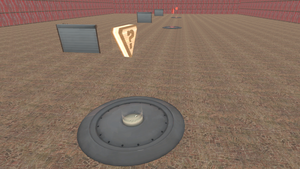| Pigophone
|
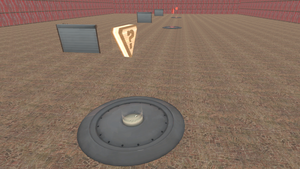
|
| Basic Information
|
| Developer(s): |
{{{map-developer}}}
|
| Map Info
|
| Environment: |
Dev Textures
|
| Setting: |
Day
|
| Map Items
|
| None
|
cp_game_entities is an example map that comes with the Source SDK. It shows the minimum needed entity setup for a functioning Control Point map.
The map is one room with 5 control points. At the start of the game, BLU and RED spawn on either side of the map. 2 control points are owned by each team, with the control in the middle neutral. For each control point, a sliding door, which are usually found at the entrances/exits of spawn rooms, exists, demonstrating that spawn rooms can be changed as control points are captured.
For more complex control point map making, see Creating a Capture Point at the Valve Developer Community.
Control Point Timing
| Control points 1 & 5
|
×1
|
|
| ×2
|
|
| ×3
|
|
| ×4
|
|
| Control points 2 & 4
|
×1
|
|
| ×2
|
|
| ×3
|
|
| ×4
|
|
| Control point 3
|
×1
|
|
| ×2
|
|
| ×3
|
|
| ×4
|
|
| ×5
|
|
Install Instructions
- Install the Source SDK, and then run Hammer.
- Open cp_game_entities.vmf from "%program files%\Steam\steamapps\%steamname%\sourcesdk_content\tf\mapsrc".
- Run the map (F9).
Gallery
External links