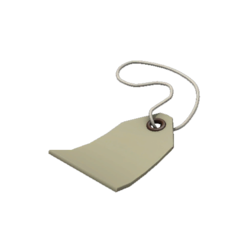Difference between revisions of "Name Tag"
BrazilianNut (talk | contribs) m |
|||
| (218 intermediate revisions by more than 100 users not shown) | |||
| Line 1: | Line 1: | ||
| − | {{ | + | {{Item infobox |
| − | + | | type = tool | |
| − | | tool | + | | image = Backpack Name Tag.png |
| − | | released = | + | | released = {{Patch name|9|30|2010}} |
| − | | availability = | + | | released-major = Mann-Conomy Update |
| − | + | | availability = {{avail|drop|purchase|crate1|crate5|case-bonus}} | |
| − | | | + | | trade = yes |
| − | | item-description | + | | gift = yes |
| − | | item-uses | + | | marketable = yes |
| − | + | | craft = no | |
| − | + | | rename = no | |
| + | | numbered = no | ||
| + | | loadout = yes | ||
| + | | item-kind = {{item kind|Tool}} | ||
| + | | item-level = 1 | ||
| + | | item-description = {{item description|Name Tag}} | ||
| + | | item-uses = 1 | ||
}} | }} | ||
| − | |||
| − | + | {{Quotation|'''The Sniper'''|Ready to meet Sharpy?!|sound=Sniper meleedare03.wav}} | |
| − | + | The '''Name Tag''' is a [[Tools|tool]] item. It is represented as a blank tag bound by a string. | |
| − | Name Tags can | + | Using this tool in conjunction with a compatible item in the [[backpack]] allows the player to bestow a customized name (of 40 or fewer characters) upon that item. Using a Name Tag with an item that has already been given a custom name renames the item. Name Tags are consumable items, and may only be used once. A named item can be reverted to its original state by selecting the item in the backpack and pressing the 'Restore' button. In doing so, however, the Name Tag is not returned to the player. |
| − | + | Renaming an item preserves the [[item quality]], whilst placing quotation marks around the new name. Any prefixes such as "The", "Vintage", "Strange" or "Unusual" are overwritten; this includes craft numbers. In order to preserve the same style as unmodified items, title case should be used, such as capitalization of the initial letter of each word. When a Name Tag is used on a Strange weapon, the weapon displays its kill count and [[List of Strange weapon ranks|rank]] above the description. | |
| − | + | If a [[Stock weapons|stock]] item is renamed, it becomes a [[Unique]] item and the player subsequently finds it as an [[Item drop system|item drop]]. The newly named item exists separate to the original stock item. The player can then choose which item to equip through the character loadout menu. It is not possible to remove a Name Tag from a Unique Stock weapon, but another Name Tag can be used to change the name. As of the [[Über Update]], re-named/described Stock weapons can be used to make [[Scrap Metal]]. | |
| − | == Demonstration == | + | == Examples == |
| − | {{ | + | {{Backpack item |
| + | | item-name = Kukri | ||
| + | | custom-name = Sharpy | ||
| + | | item-level = 1 | ||
| + | | item-kind = {{item kind|Kukri}} | ||
| + | | width = 25% | ||
| + | }} | ||
| + | <br> | ||
| + | {{Backpack item | ||
| + | | item-name = Minigun | ||
| + | | custom-name = Sasha | ||
| + | | quality = Strange | ||
| + | | rankson = Kills | ||
| + | | item-kind = {{item kind|Minigun}} | ||
| + | | width = 25% | ||
| + | }} | ||
| + | <br> | ||
| + | {{Backpack item | ||
| + | | item-name = Towering Pillar of Hats | ||
| + | | custom-name = Mr. Hats | ||
| + | | quality = Vintage | ||
| + | | item-level = 3 | ||
| + | | item-kind = {{item kind|Hat}} | ||
| + | | width = 25% | ||
| + | }} | ||
| + | |||
| + | {{Weapon Demonstration}} | ||
| + | |||
| + | == Update history == | ||
| + | {{Update history| | ||
| + | '''{{Patch name|9|30|2010}}''' ([[Mann-Conomy Update]]) | ||
| + | * The Name Tag was added to the game. | ||
| + | |||
| + | '''{{Patch name|10|6|2010}}''' | ||
| + | * Named items can be now be reverted back to their default name. | ||
| + | |||
| + | '''{{Patch name|10|20|2010}}''' | ||
| + | * The Name Tag was made [[Trading|tradable]]. | ||
| + | |||
| + | '''{{Patch name|12|23|2011}}''' | ||
| + | * Edited item names and [[Description Tag|descriptions]] that contained grave accents (’) to use single quotation marks ('). | ||
| + | |||
| + | '''{{Patch name|2|14|2011}}''' | ||
| + | * {{Undocumented}} [[Grenade Launcher]]s, [[Pistol]]s, and [[Shotgun]]s using Name or Description Tags now properly use the {{code|c_model}} equivalent. | ||
| + | * {{Undocumented}} Fixed [[Engineer]]'s first-person arms using the wrong bodygroup when having a renamed Shotgun or Pistol equipped with the [[Gunslinger]]. | ||
| + | |||
| + | '''{{Patch name|3|22|2012}}''' | ||
| + | * {{Undocumented}} The [[PDA|Construction Tool]] and [[Sapper]] are now nameable. | ||
| + | |||
| + | '''{{Patch name|6|27|2012}}''' ([[Pyromania Update]]) | ||
| + | * Using a Name Tag while in game notifies everyone of the name change. | ||
| + | |||
| + | '''{{Patch name|7|23|2012}}''' | ||
| + | * {{Undocumented}} Lowered the price of the Name Tag in the [[Mann Co. Store]]. | ||
| + | |||
| + | '''{{Patch name|11|29|2012}}''' | ||
| + | * Name Tags are now included in Class Starter bundles purchased from the Mann Co. Store, replacing a class specific hat. | ||
| + | |||
| + | '''{{Patch name|10|1|2014}}''' | ||
| + | * Fixed an [[exploit]] that allowed item nametags to go beyond the 40 character limit. | ||
| + | }} | ||
| + | |||
| + | == Notes == | ||
| + | * Name Tags cannot be used on [[craft items]] like Reclaimed Metal, any edition of [[Mann Co. Supply Crate]]s, [[Dueling Badges]], [[Noise Maker]]s, [[Strange Part]]s, weapons being used on a test run from the [[Mann Co. Store]], all [[Tour of Duty Badge]]s, other Name Tags, Stock [[Disguise Kit]]s, Stock [[PDA|Destruction PDA]]s, nor [[Mann Co. Supply Crate Key]]s.<!-- is [[Dueling Mini-Game]] unnameable as claimed before? --> | ||
| + | * Renamed items can use most [[w:List of Unicode characters|Unicode characters]] (except emojis), including other alphabets and many nonstandard fonts. | ||
| + | |||
| + | == Bugs == | ||
| + | * Renamed items do not properly appear on disguised [[Spy|Spies]]. For instance, if a Spy disguises as a [[Medic]] wielding a renamed [[Medi Gun]], the customized name does not show up on the disguise when an enemy looks at them. | ||
| + | * Name Tags used on weapons that became [[Vintage]] following the {{Patch name|3|15|2011}} cannot be removed. | ||
| + | * [[Community (quality)|Community items]] with a [[Normal]] variant that were received before Name Tags were introduced cannot be named. | ||
| + | * The item description is missing a period at the end. | ||
| + | |||
| + | == See also == | ||
| + | * [[Description Tag]] | ||
| − | {{ | + | {{Mann-Conomy Nav}} |
| + | {{Tool Nav}} | ||
Latest revision as of 20:18, 2 May 2024
| “ | Ready to meet Sharpy?!
Click to listen
— The Sniper
|
” |
The Name Tag is a tool item. It is represented as a blank tag bound by a string.
Using this tool in conjunction with a compatible item in the backpack allows the player to bestow a customized name (of 40 or fewer characters) upon that item. Using a Name Tag with an item that has already been given a custom name renames the item. Name Tags are consumable items, and may only be used once. A named item can be reverted to its original state by selecting the item in the backpack and pressing the 'Restore' button. In doing so, however, the Name Tag is not returned to the player.
Renaming an item preserves the item quality, whilst placing quotation marks around the new name. Any prefixes such as "The", "Vintage", "Strange" or "Unusual" are overwritten; this includes craft numbers. In order to preserve the same style as unmodified items, title case should be used, such as capitalization of the initial letter of each word. When a Name Tag is used on a Strange weapon, the weapon displays its kill count and rank above the description.
If a stock item is renamed, it becomes a Unique item and the player subsequently finds it as an item drop. The newly named item exists separate to the original stock item. The player can then choose which item to equip through the character loadout menu. It is not possible to remove a Name Tag from a Unique Stock weapon, but another Name Tag can be used to change the name. As of the Über Update, re-named/described Stock weapons can be used to make Scrap Metal.
Examples
Demonstration
Update history
- The Name Tag was added to the game.
- Named items can be now be reverted back to their default name.
- The Name Tag was made tradable.
- Edited item names and descriptions that contained grave accents (’) to use single quotation marks (').
- [Undocumented] Grenade Launchers, Pistols, and Shotguns using Name or Description Tags now properly use the
c_modelequivalent. - [Undocumented] Fixed Engineer's first-person arms using the wrong bodygroup when having a renamed Shotgun or Pistol equipped with the Gunslinger.
- [Undocumented] The Construction Tool and Sapper are now nameable.
June 27, 2012 Patch (Pyromania Update)
- Using a Name Tag while in game notifies everyone of the name change.
- [Undocumented] Lowered the price of the Name Tag in the Mann Co. Store.
- Name Tags are now included in Class Starter bundles purchased from the Mann Co. Store, replacing a class specific hat.
- Fixed an exploit that allowed item nametags to go beyond the 40 character limit.
Notes
- Name Tags cannot be used on craft items like Reclaimed Metal, any edition of Mann Co. Supply Crates, Dueling Badges, Noise Makers, Strange Parts, weapons being used on a test run from the Mann Co. Store, all Tour of Duty Badges, other Name Tags, Stock Disguise Kits, Stock Destruction PDAs, nor Mann Co. Supply Crate Keys.
- Renamed items can use most Unicode characters (except emojis), including other alphabets and many nonstandard fonts.
Bugs
- Renamed items do not properly appear on disguised Spies. For instance, if a Spy disguises as a Medic wielding a renamed Medi Gun, the customized name does not show up on the disguise when an enemy looks at them.
- Name Tags used on weapons that became Vintage following the March 15, 2011 Patch cannot be removed.
- Community items with a Normal variant that were received before Name Tags were introduced cannot be named.
- The item description is missing a period at the end.
See also
| ||||||||||||||||||||||||||||||